Tools and Apps to Help You Manage Your Time Better
Managing time effectively is a crucial skill in today’s fast-paced world. Whether you’re balancing work, family, personal pursuits, or academic responsibilities, the right tools and apps can make all the difference in how efficiently you use your time. In this article, we explore various tools and apps designed to enhance time management, helping you stay organized, reduce stress, and increase productivity.

Task Management Apps: Staying Organized and Focused
Task management apps are essential tools for anyone looking to improve their time management. These apps help you organize tasks, set priorities, and track progress, ensuring that nothing falls through the cracks. By providing a clear overview of your responsibilities, task management apps can help you stay focused and efficient, even when juggling multiple projects or deadlines.
One popular task management app is Todoist. This app allows users to create tasks, set due dates, and organize them into projects. Todoist’s clean, intuitive interface makes it easy to prioritize tasks, while its advanced features, like recurring tasks and labels, provide additional flexibility. The app also offers a productivity tracker, which provides insights into your work habits and helps you identify areas for improvement.
Another highly regarded app is Trello, which uses a visual system of boards, lists, and cards to organize tasks. Trello’s customizable boards allow you to break down projects into manageable steps, assign tasks to team members, and set deadlines. The app’s drag-and-drop functionality makes it easy to adjust priorities as needed, ensuring that you remain adaptable to changing circumstances.
For those who prefer a more detailed approach, Asana offers robust project management capabilities. Asana allows users to create tasks, subtasks, and milestones, all within a collaborative workspace. This app is particularly useful for teams, as it enables members to assign tasks, comment on progress, and share files. Asana’s timeline view also provides a visual representation of project timelines, helping you stay on track and meet deadlines.
While these apps are powerful on their own, they also integrate seamlessly with other productivity tools. For example, Todoist can be connected to your email, calendar, and other apps like Slack or Google Drive, ensuring that all your tasks are centralized in one place. Trello and Asana offer similar integrations, allowing you to streamline your workflow and reduce the need to switch between multiple apps.
Using a task management app can significantly reduce the mental load associated with keeping track of tasks and deadlines. By outsourcing the organization and prioritization of tasks to these tools, you free up mental space to focus on the work itself. This reduction in cognitive load not only boosts productivity but also decreases stress, as you no longer have to worry about forgetting important tasks.
Finally, these apps can also help you develop better time management habits over time. By regularly reviewing your tasks and priorities, you can gain insights into your work patterns and make adjustments as needed. Over time, this practice can lead to more efficient use of your time, helping you achieve your goals more effectively.
Calendar Apps: Mastering Your Schedule
Calendar apps are another crucial component of effective time management. These apps allow you to schedule appointments, set reminders, and organize your day, week, or month in a structured way. By keeping all your commitments in one place, calendar apps help you avoid double-booking, manage your time more efficiently, and ensure that you meet all your obligations.
One of the most widely used calendar apps is Google Calendar. This app is available on all devices and integrates seamlessly with other Google services like Gmail and Google Meet. With Google Calendar, you can create multiple calendars for different aspects of your life—such as work, personal, and family—and view them all in one place. The app’s color-coding feature makes it easy to differentiate between different types of events, helping you visualize your schedule at a glance.
Apple Calendar, the default calendar app for iPhone and Mac users, offers similar functionality with the added benefit of deep integration with Apple’s ecosystem. Users can create events, set alerts, and sync calendars across all their Apple devices. Apple Calendar also supports natural language input, allowing you to create events using simple phrases like “Lunch with Sarah at 1 PM.” This feature speeds up the process of adding events and reduces the risk of errors.
For those who need more advanced scheduling capabilities, Microsoft Outlook offers a powerful calendar feature integrated with its email service. Outlook’s calendar is ideal for professionals who need to manage work meetings, deadlines, and personal appointments in one place. The app’s scheduling assistant helps you find available times for meetings, taking into account the schedules of all participants. Outlook also offers customizable views, allowing you to see your schedule by day, week, or month.
Calendar apps are especially useful for time blocking—a technique where you divide your day into blocks of time dedicated to specific tasks or activities. By using a calendar app to time block, you can ensure that each task has its own allocated time, reducing the likelihood of overcommitting or running out of time for important activities. Time blocking also helps you maintain focus, as you know exactly what you should be working on at any given time.
Moreover, calendar apps with notification features can serve as gentle reminders throughout the day, ensuring that you stay on track with your schedule. These notifications can be customized to alert you of upcoming events, deadlines, or even breaks, helping you maintain a balanced and productive day.
Lastly, calendar apps can improve collaboration and communication, especially in a professional setting. By sharing your calendar with colleagues, family members, or friends, you can coordinate schedules more effectively and avoid conflicts. Many calendar apps also allow you to invite others to events, making it easier to schedule meetings or group activities.
Time Tracking Apps: Understanding How You Spend Your Time
Time tracking apps provide valuable insights into how you spend your time, helping you identify areas where you can improve efficiency and productivity. These apps are particularly useful for individuals who work on multiple projects or tasks throughout the day, as they allow you to track the time spent on each activity and analyze your work patterns.
Toggl is one of the most popular time tracking apps available. It offers a simple, user-friendly interface that allows you to start and stop timers for different tasks with just one click. Toggl provides detailed reports on how you spend your time, breaking down your activities by project, client, or task. This information can help you identify time-wasting activities and make more informed decisions about how to allocate your time.
Another powerful time tracking tool is RescueTime, which runs in the background on your computer or mobile device and automatically tracks the time you spend on various apps and websites. RescueTime categorizes your activities into productive and unproductive categories, providing you with a clear picture of how you’re spending your time. The app also offers a focus mode, which blocks distracting websites and apps during designated work periods, helping you stay focused on your tasks.
For freelancers and professionals who bill by the hour, Harvest is an excellent time tracking solution. Harvest allows you to track time, log expenses, and generate invoices all within the same app. This integration makes it easy to manage your time and finances simultaneously, ensuring that you’re compensated accurately for your work. Harvest’s reporting features also provide insights into your work habits, helping you optimize your time management strategies.
Time tracking apps can also be used to implement the Pomodoro Technique, where you work in short, focused intervals (usually 25 minutes) followed by a brief break. By tracking these intervals with a time tracking app, you can ensure that you’re sticking to the technique and making the most of your work sessions. Some apps, like Focus Booster, are specifically designed for the Pomodoro Technique, offering built-in timers and reports to help you stay on track.
Understanding how you spend your time is essential for improving productivity and achieving a better work-life balance. Time tracking apps provide the data you need to make informed decisions about how to allocate your time more effectively. By identifying patterns and areas for improvement, you can make adjustments that lead to greater efficiency and reduced stress.
Additionally, time tracking can help you set realistic goals and expectations for yourself. By knowing how long certain tasks typically take, you can better plan your day and avoid overcommitting. This awareness can lead to more achievable schedules and a greater sense of accomplishment when you complete your tasks.
Productivity Apps: Boosting Efficiency and Reducing Distractions
Productivity apps are designed to help you work more efficiently by reducing distractions, streamlining workflows, and automating repetitive tasks. These apps are particularly valuable for individuals who struggle with staying focused or managing their time effectively, as they provide tools and techniques to enhance productivity.
One of the most effective productivity apps is Evernote, a note-taking app that allows you to capture ideas, create to-do lists, and organize information all in one place. Evernote’s powerful search feature makes it easy to find notes, even if they contain handwritten text or images. The app also integrates with other tools like Google Drive, Slack, and Outlook, allowing you to streamline your workflow and keep all your important information in one place.
For those who struggle with digital distractions, Focus@Will offers a unique solution. This app provides music tracks specifically designed to improve focus and concentration. By playing these tracks in the background while you work, you can reduce distractions and maintain a steady flow of productivity. Focus@Will’s music is scientifically optimized to keep your brain engaged without causing fatigue, making it an ideal tool for long work sessions.
Zapier is another powerful productivity app that automates repetitive tasks by connecting different apps and services. For example, you can use Zapier to automatically save email attachments to Google Drive, create Trello cards from Slack messages, or post social media updates from a Google Sheet. By automating these tasks, you can save time and reduce the mental load associated with managing multiple apps and services.
If you need help staying on track with your tasks, Habitica turns productivity into a game. Habitica gamifies your tasks and habits, rewarding you with points and achievements for completing tasks on your to-do list. This approach can be particularly motivating for individuals who enjoy gaming, as it provides a sense of accomplishment and progress as you work through your tasks.
Finally, Forest is a productivity app that helps you stay focused by encouraging you to stay off your phone. When you start a focus session in Forest, a virtual tree begins to grow. If you leave the app before the session is over, the tree dies. Over time, you can grow a virtual forest, representing your dedication to staying focused and avoiding distractions. Forest’s unique approach to productivity has made it a popular choice for students and professionals alike.
By using productivity apps, you can streamline your workflow, reduce distractions, and make the most of your time. These tools not only help you stay on task but also provide the motivation and support you need to maintain focus and achieve your goals.
At Lumende, we understand the importance of effective time management in maintaining mental well-being. Our platform connects individuals with experienced psychologists and therapists who can help you develop personalized strategies for managing your time and reducing stress. By incorporating the right tools and apps into your routine, you can take control of your time and achieve a healthier, more balanced life.

 English
English
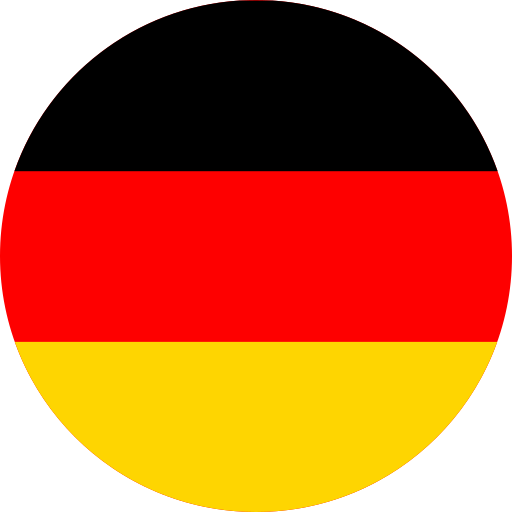 Deutsch
Deutsch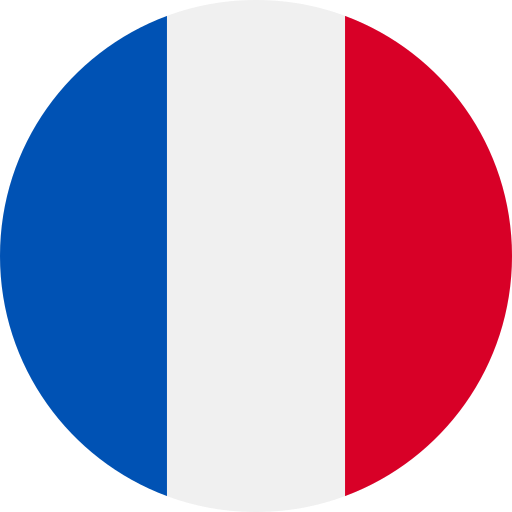 Français
Français